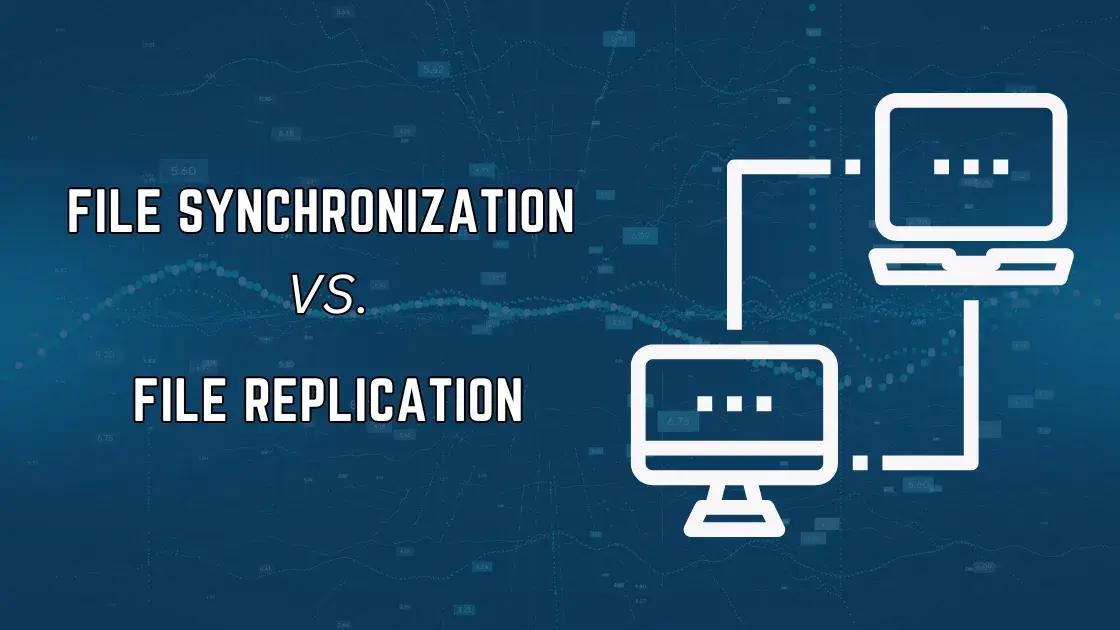When it comes to keeping your files fresh and easy to get to, two major players come into play: file synchronization and file replication. Knowing how they differ can really help you decide what's best for your storage and data management. So, let's break it down in simple terms and see what they're all about.
What is File Synchronization?
File synchronization involves keeping multiple copies of a file consistent across different locations. When a change is made to a file in one place, synchronization ensures that the change is reflected in all other locations where the file is stored. This process is particularly useful in collaborative environments where multiple users need access to the latest version of a document.
Key Features of File Synchronization:
- Bidirectional Updates: Changes made in any location are propagated to all other locations.
- Real-Time Sync: Updates occur in real-time or at scheduled intervals.
- Conflict Resolution: Mechanisms are in place to manage conflicts when changes are made simultaneously in different locations.
- User Accessibility: Ensures users have the most current version of files regardless of where they access them.
What is File Replication?
File replication involves copying data from one location to another, ensuring that the secondary location has an exact duplicate of the data. Unlike file synchronization, replication is typically unidirectional, meaning changes made in the primary location are copied to the secondary location but not vice versa. This method is often used for backup and disaster recovery purposes.
Key Features of File Replication:
- Unidirectional Copies: Data is copied from a source to one or more destinations.
- Consistency: Ensures the destination has an exact copy of the source data.
- Scheduled Transfers: Replications can be set to occur at specific times to minimize network traffic.
- Disaster Recovery: Provides a reliable backup solution in case the source data is corrupted or lost.
Differences Between File Synchronization and File Replication
While both file synchronization and file replication aim to ensure data consistency, they serve different purposes and operate differently. Here are the key differences:
Direction of Data Flow
File Synchronization:
- Bidirectional. Changes are reflected in all directions, ensuring all locations have the latest version.
File Replication:
- Unidirectional. Data flows from the source to the destination, creating a mirror copy.
Use Cases
File Synchronization:
- Ideal for collaborative environments where multiple users need to access and update files. Examples include shared document editing and cloud storage services.
File Replication:
- Best for backup, disaster recovery, and maintaining high availability. Examples include database replication and system backups.
Conflict Management
File Synchronization:
- Includes conflict resolution strategies to handle simultaneous changes in multiple locations.
File Replication:
- Typically does not handle conflicts as it focuses on creating an exact copy of the source data.
Performance Impact
File Synchronization:
- May have a higher performance impact due to the need for real-time or frequent updates.
File Replication:
- Can be scheduled to minimize performance impact, making it more predictable in terms of resource usage.
Conclusion
Choosing between file synchronization and file replication depends on your specific needs. If your priority is enabling seamless collaboration and ensuring all users have the latest version of files, file synchronization is the way to go. However, if you're looking to create reliable backups and ensure data availability for disaster recovery, file replication is the more suitable option.
For IT professionals, business owners, and data engineers, understanding the key differences between these processes can significantly improve your data management strategy. By leveraging the right approach, you can enhance operational efficiency, data integrity, and overall business continuity.
Ready to optimize your data management? Visit our website today to learn more about how our solutions can help!
TAGS
File Synchronization