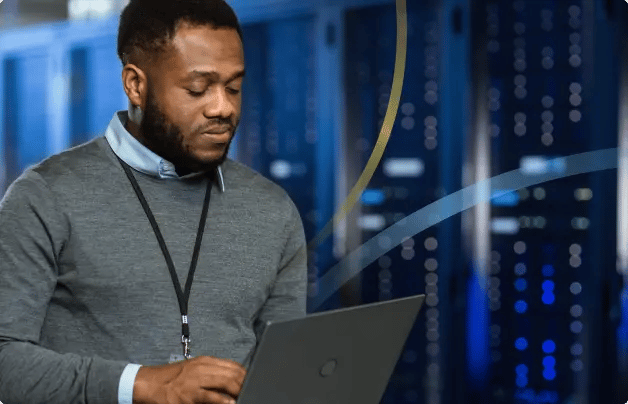What is file locking?
File locking acts as a content referee by ensuring that only one person can modify a file at a time, preventing conflicts, discrepancies, and potential errors. It maintains project integrity and allows each collaborator to work confidently, knowing they have exclusive access when necessary.
How does file locking accommodate multiple edits?
When conflicts arise during file locking, SureSync MFT automatically resolves multiple updates by copying the latest changes. This feature ensures that the most recent modifications are preserved and additional updates are included in a sensible manner. You also have the option of resolving the conflict manually.
This makes file locking vital in facilitating collaboration, maintaining data integrity, and enabling smooth workflow management among collaborators working on the same project, from all locations.